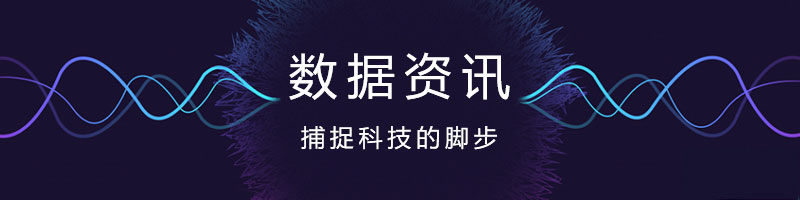核心產(chǎn)品
數(shù)據(jù)采集
自然語言處理
數(shù)據(jù)分析
大數(shù)據(jù)配套服務(wù)
數(shù)據(jù)治理
時間戳轉(zhuǎn)換工具
進(jìn)制轉(zhuǎn)換工具轉(zhuǎn)碼工具
px轉(zhuǎn)換vw
顏色轉(zhuǎn)換
Json格式化工具
Base64轉(zhuǎn)碼
編碼轉(zhuǎn)換
郵箱加密
Excel/csv數(shù)據(jù)轉(zhuǎn)json格式工具
壓縮和格式化工具
推算日期及計算日期差
密碼生成器
個人所得稅計算
去除重復(fù)項
字?jǐn)?shù)統(tǒng)計工具
html轉(zhuǎn)換成其它語言
面積單位換算
摩斯密碼翻譯器
vw和px之間的批量轉(zhuǎn)換
正則表達(dá)式在線代碼生成工具
行業(yè)解決方案
通用解決方案
數(shù)據(jù)解決方案
咨詢電話(周一至周五9:00-18:00)
 022-2345 2937
022-2345 2937
 185 2247 0110
185 2247 0110
 business@forenose.com
business@forenose.com
客服QQ:2779623375
前嗅大數(shù)據(jù)
用戶QQ群3:606835039
用戶QQ群4:795287153
 客服微信
客服微信
qianxiu0106
 訂閱號
訂閱號
 服務(wù)號
服務(wù)號

 注冊即送:30天知析標(biāo)訊會員權(quán)益
注冊即送:30天知析標(biāo)訊會員權(quán)益